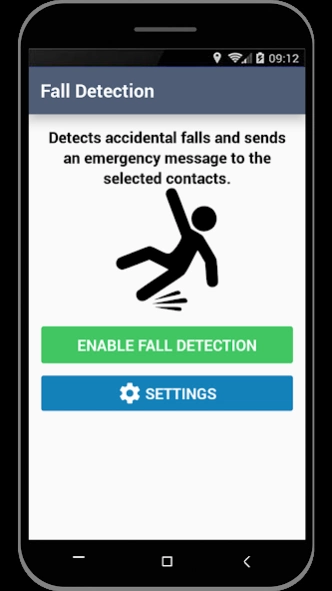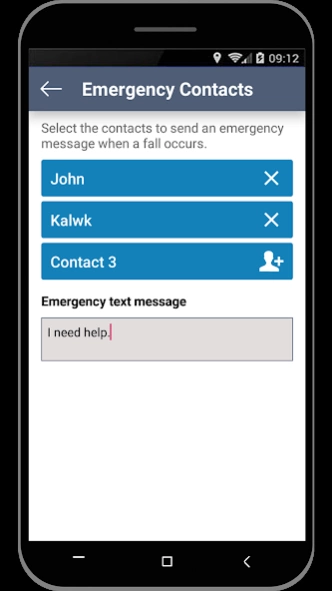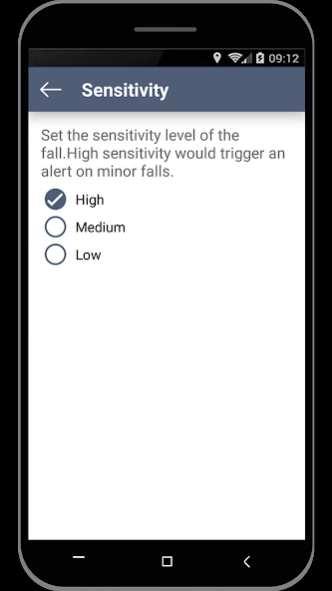Fall Detection – Fall Alert Sa 2.0
Paid Version
Publisher Description
Fall Detection – Fall Alert Sa - Generate alerts and notify selected contacts when a fall is detected.
Fall Detection application is designed to detect a fall. It generates alerts when a device fall occurs.
This application uses the information collected from your mobile sensors to detect mobile falls.
Fall Detection is made for anyone who is at risk of falling such as elders, bikers, construction workers etc.
The benefits of automatic fall detection to seniors can be life saving. The chance of getting immediate help is increased significantly by automatic fall detection technology.
Key Features :-
• Automatically detects a fall and immediately indicates via alarm and flashlight alerts.
• Send an alert message to selected contacts after a fall is detected. An emergency message will report the date, time, and place where the incident occurred.
• Countdown timer allows you to cancel an alarm within 30 seconds. It minimizes the risk of false alarms.
• Fall Detection gives you extra flexibility to change the fall sensitivity among high, medium and low. High sensitivity will trigger an alert on minor falls.
Download Fall Detection now!
Stay Safe!
About Fall Detection – Fall Alert Sa
Fall Detection – Fall Alert Sa is a paid app for Android published in the Health & Nutrition list of apps, part of Home & Hobby.
The company that develops Fall Detection – Fall Alert Sa is Medigap.com. The latest version released by its developer is 2.0.
To install Fall Detection – Fall Alert Sa on your Android device, just click the green Continue To App button above to start the installation process. The app is listed on our website since 2019-10-21 and was downloaded 8 times. We have already checked if the download link is safe, however for your own protection we recommend that you scan the downloaded app with your antivirus. Your antivirus may detect the Fall Detection – Fall Alert Sa as malware as malware if the download link to com.fall_detection is broken.
How to install Fall Detection – Fall Alert Sa on your Android device:
- Click on the Continue To App button on our website. This will redirect you to Google Play.
- Once the Fall Detection – Fall Alert Sa is shown in the Google Play listing of your Android device, you can start its download and installation. Tap on the Install button located below the search bar and to the right of the app icon.
- A pop-up window with the permissions required by Fall Detection – Fall Alert Sa will be shown. Click on Accept to continue the process.
- Fall Detection – Fall Alert Sa will be downloaded onto your device, displaying a progress. Once the download completes, the installation will start and you'll get a notification after the installation is finished.